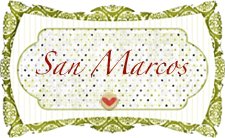Thursday, December 13, 2007
Thatchers
Poppy...what do you think about this??? If you're not digging the sand, we can easily change it. Notice too the starfish on your right sidebar for your links. If you can find a better graphic that's small we can change that too. It can also be a simple dot there too if you'd rather.
Wednesday, December 12, 2007
Saturday, December 1, 2007
Friday, November 30, 2007
ALLISON!!!
So this is too cute--I want to use it myself I love it so much! You can put your picture on the left sidebar if you want like mine is on my blog, but it won't be as massive as yours now. Notice the ginerbread men as bullet points on the right where your links & blogger friends can go...if you want this with the diamond background and all I will put it into your codes on your site. Love ya!
Allison...and
You can also change the font colors, and white background to light green, or whatever you want.
Wednesday, November 28, 2007
TALLIE & MARK
how do you like this? Is it too busy and orange for you? I can make it more vintage with different papers...reds & greens. It's pretty easy to do so I don't mind.
You can put your family picture at the top here like I did on mine...I just don't have a recent one of you to put there.
You can put your family picture at the top here like I did on mine...I just don't have a recent one of you to put there.
Tuesday, November 27, 2007
how do I
make little circles for my side bar links? (You know the way you did diamonds for me before?) I think it would be super cute to do the circles that are on my header, but how do I cut around them?
LACEY
Okay, so I think this works okay---is this header just too massive? What about adding transparent little fern or swirlies or an ornament to the name....any suggestions?
lacey help!
It was centered when I first built it---can't figure out why the header isn't centered anymore. It's 795 pix...or at least it's supposed to be. Maybe it's the template?
Lacey,
I'm just retarded--can't figure it out. I'm doing this header and I can't add in the cute whispy overlays in the background...you know, like on Kathryn Grubbs' and also yours? The fern on yours and the swirly things on Grubbs. I try to copy them from the amillionlittlethings website but then you get the white paper in the background that the overlay is on. Do you have any suggestions for me--I'm still using photoshop cs2...haven't plunged and purchased elements yet-maybe that's the prob. Also, like in http://nateandangelamiller.blogspot.com/ how do you add the little brown brads on the header? I wanted to put them next to my name on either side, or better yet, a big star brad below "The Merry McLaughlins". Again, when I copy/paste I also get the white background they're on. Maybe I have to purchase them from a digital papers site? Here's what I have so far in my practice blog: Please give me suggestions!!! I know it's HUGE, but I loved that ornament paper. Maybe I should just scale it down. Of course, I'm acting like you have all the time in the world to give me suggestions, so just when you get a chance.....
http://clanmclaughlin.blogspot.com/ is my practice blog
THANKS!!!
Shay
star: http://amillionlittlethings.com/store06/product_info.php?products_id=23921
OR brown brads http://amillionlittlethings.com/store06/product_info.php?products_id=25583
swirlies--would love to see fern or something embellishing my name---
Lacey,
I'm just retarded--can't figure it out. I'm doing this header and I can't add in the cute whispy overlays in the background...you know, like on Kathryn Grubbs' and also yours? The fern on yours and the swirly things on Grubbs. I try to copy them from the amillionlittlethings website but then you get the white paper in the background that the overlay is on. Do you have any suggestions for me--I'm still using photoshop cs2...haven't plunged and purchased elements yet-maybe that's the prob. Also, like in http://nateandangelamiller
http://clanmclaughlin.blogspot
THANKS!!!
Shay
star: http://amillionlittlethings
OR brown brads http://amillionlittlethings
swirlies--would love to see fern or something embellishing my name---
Subscribe to:
Comments (Atom)